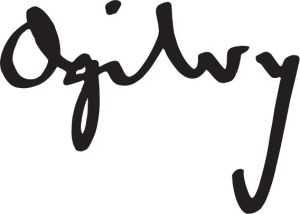Virtual conferencing platforms have really come to the forefront over the last four months and proven their worth as an essential business tool for employers and employees alike. For so many of us, the switch to virtual meetings was completely new and meant adapting to new technologies and fully adjusting traditional ways of working.
As we navigate our way out of lockdown and companies slowly return to the office, it’s likely that business as usual will continue to embrace video meetings, and more importantly, video interviewing. While you will need to factor in a few extra considerations for video interviewing, the good news is that many of the same approaches you would bring to an in-person interview will also apply. Here are our top tips for making video interviews as seamless as an onsite meeting:
1. Establish Your Process
The pandemic has already highlighted the importance of internal communications, and keeping everyone engaged and in the loop in an efficient way is undoubtedly a challenge which also applies to the interview process. Make sure everyone is on the same page about how you are going to conduct your interviews – which video conferencing platform you are going to use, how many interview stages there will be, who will be needed for each stage, and any tasks you would like to set etc.
2. Test the Tech
With a plethora of virtual conferencing platforms to choose from – Zoom, Cisco Webex Meetings, BlueJeans, Microsoft Teams, Google Hangouts (to name a few) – navigating the tech systems can get a little confusing. Remember that whichever platform you choose to use, not everyone will have used it before.
And whether you’re a video interviewing veteran, or a virtual novice, it’s likely that there will be a few technical hiccups along the way – to maximise candidate experience and minimise tech disruptions, it’s worth running a test call before the actual interview takes place. Familiarise yourself with your set up – make sure your signal strength is adequate and that the microphone and camera both work – and the system you’re using so you can run the meeting, share your screen, and communication effortlessly during the interview.
3. Set Expectations
During times such as these, don’t hesitate to overcommunicate. As with an onsite interview, be sure to communicate the details of the interview ahead of time. When video interviewing, some useful things to share are:
• Tips on how to access the video platform and whether they need to download any software.
• Your expectations for their interviews e.g. will you request a work sample or ask them to work out a problem on the spot?
• The length of the interview and how much time they might expect to set aside for the meeting.
• The names and job titles of the people interviewing
• As an added precaution, we recommend providing a backup phone number in case there are any tech glitches
4. Address the Pandemic
It’s natural to start an interview with a little informal conversation to break the ice and get everyone comfortable, however with the current pandemic, there are a number of questions you could bring into your arsenal to really gauge how effectively you would work with the candidate given they will likely be onboarded remotely.
• How are you feeling?
- This is probably a normal opener for any interview, however one that has taken on a deeper meaning in recent months. The pandemic is affecting us all and it would be strange to not acknowledge its impact – how candidates answer this question will give you insight into how they are adapting to it.
• What’s your working from home set-up like?
- It’s important as a potential employer to understand what a candidate’s working from home set up is and if they might need any equipment to allow them to do the job effectively.
• Have you learnt any new skills over the last few months?
- Whether they’ve picked up new professional skills or discovered new hobbies, this question offers great insight into the candidate’s personality, their ability to self-reflect, and the things that motivate them.
5. Location, Location, Location
You may be interviewing from the comforts of your own home, however don’t let this fool you into thinking the interview is any less formal. To let the candidate know that you are taking the interview as seriously as you expect them to take it, you should find a well lit spot with a neutral background free of any distractions. Make sure the space is quiet to allow you and the candidate to communicate clearly and with minimal interruptions.
6. Preparation makes Perfect
The main challenge with video interviewing is that the candidate doesn’t get the chance to add contextual information to their interviews by simply being in the office. Spend time preparing and practicing an effective company culture pitch focusing on your missing and values – it’s worth taking the time to create visual materials such as org charts, employee testimonials, or benefits document, which you can share with potential candidates to highlight what sort of work-life they might expect.
And be prepared for candidates to ask a lot more questions. They will want to be given a clear idea of how the company works, the office culture, and how they’ll work with different teams and individuals. Being able to answer questions about training, daily tasks, team structures, and communication methods will really help you pitch your company and culture.
In addition, ensure you know and are able to share information on how and/or when your company will be returning to the office and if remote working or partial remote working will be the new norm moving forward.
If you are looking for a new role, or comms support for your team, JFL would be delighted to help! Our consultants are always happy to discuss recruitment for your team, new opportunities, and the current market. Get in touch: info@jflrecruit.com
-5f6a144ed0cce.png)
-5f170c9a0292a.png)



-5e70abbe989b2.jpg)


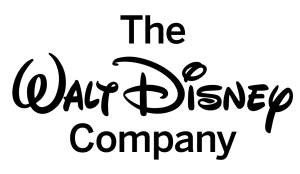








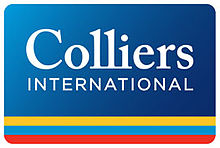


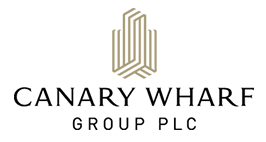






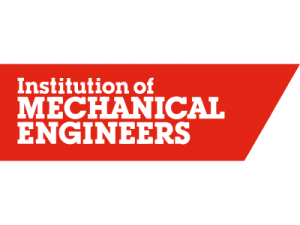



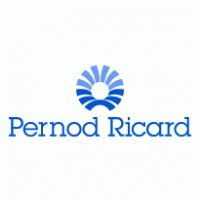




















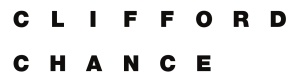


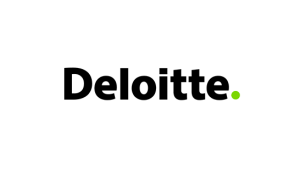

-5c0a989c92360.png)


-5c0a95f59488e.png)